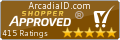Tutorials and Guides
Tutorials are being converted for use on the web. E-Mail us if there is a tutorial you'd like emailed to you before we get it up online.
Guides
EasyIDea Microperforated Insert Templates
- EasyIDea 3% Adjusted 8-up Microperforation Template ---***Recommended***
- This is the recommended template to use as it provides bleed space for printing inconsistencies common with most printers. If your image is 1013x638 pixels or 2.13"x3.38", the standard CR80 credit card size (size of most cards in a wallet), then you can simply insert the picture into the table, right click on it, and select format picture. Then enlarge the ID picture 3% by increasing scale to 103% with a locked aspect ratio. This will make the final size of the ID 2.19"x3.48". While our sheets are perfectly cut and will produce consistent results with many professional printers, nonprofessional printers tend to be more inconsistent with their printing.
- EasyIDea Exact Size 8-up Microperforation Template
- This template fits a 1013x638 pixel or 2.13"x3.38" ID picture. These are the rounded CR80 standard compatible dimensions for Microsoft Word. The dimensions of this template exactly match our perforated 8-up sheets. There is no room for printer error with this template. Since most printers print inconsistently, it is advised that you use the 3% adjusted 8-up Template